Lost your password? Please enter your email address. You will receive a link and will create a new password via email.
Please briefly explain why you feel this question should be reported.
Please briefly explain why you feel this answer should be reported.
Please briefly explain why you feel this user should be reported.
What is the Cost of 1 Unit of Electricity in Bihar?
Here is the Unit rate chart of Bihar. If the table is not visible properly you may see the image attached. This is the unit rate applicable for all over Bihar including SBPDCL and NBPDCL for FY 2022-2023. TARIFF( 2022-2023) , SBPDCL & NBPDCL CATEGORY FIXED CHARGE UNIT SLAB ENERGY CHARGE GOVT. SURead more
Here is the Unit rate chart of Bihar. If the table is not visible properly you may see the image attached. This is the unit rate applicable for all over Bihar including SBPDCL and NBPDCL for FY 2022-2023.
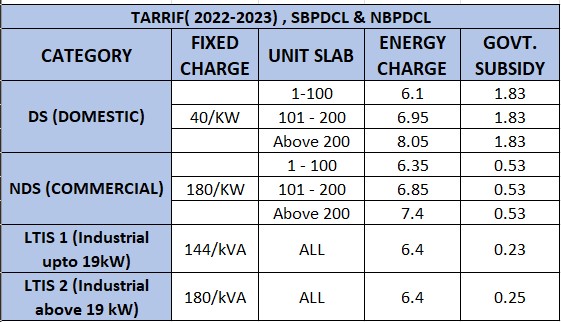
See lessDoes inverter increase electricity bill?
The inverter is the appliance that stores electricity or power in the batteries installed in it. Which can be used at the time of a power outage in your area. Basically, an inverter is the combination of these three components: a charger, a battery, and an inverter. When the main power supply is avaRead more
The inverter is the appliance that stores electricity or power in the batteries installed in it. Which can be used at the time of a power outage in your area.
Basically, an inverter is the combination of these three components: a charger, a battery, and an inverter.
When the main power supply is available it stores the power in a battery through a charger(AC to DC). and at the time of the outage, it supplies the stored power through the inverter(DC to AC).
It seems very perfect, But non of the three components work at 100% efficiency. Typically the efficiency of an inverter varies within the range of 85% to 95%. So there is a loss which increases your bill.
But other than this loss there is something else that increases your electricity bill if you use an inverter.
Suppose there is a power outage of 4 hr in your area. It means you are using the inverter for these 4 hours. Which is used to store the electricity in a battery and gives you a supply at the time of the outage. That is even a 4-hour of outage you are using power for 24 hours, not 20 hours. Because your inverter stores the power for these four hours at the time of main supply is available. Which increases your electricity bill compared to others or those who are not using inverters.
इन्वर्टर वह उपकरण है जो उसमें स्थापित बैटरी में बिजली या बिजली को स्टोर करता है। जिसका उपयोग आपके क्षेत्र में बिजली आउटेज के समय किया जा सकता है।
See lessमूल रूप से, एक इन्वर्टर इन तीन घटकों का संयोजन होता है: एक चार्जर, एक बैटरी और एक इन्वर्टर।
जब मुख्य बिजली की आपूर्ति उपलब्ध होती है तो यह एक चार्जर (एसी से डीसी) के माध्यम से बैटरी में बिजली को स्टोर करता है। और आउटेज के समय, यह इन्वर्टर (डीसी से एसी) के माध्यम से संग्रहित शक्ति की आपूर्ति करता है।
यह बहुत सही लगता है, लेकिन तीन घटकों में से कोई भी 100% दक्षता पर काम नहीं करता है। आम तौर पर इन्वर्टर की दक्षता 85% से 95% की सीमा में भिन्न होती है। तो एक घाटा होता है जिससे आपका बिल बढ़ जाता है।
लेकिन इस नुकसान के अलावा कुछ और भी है जो इन्वर्टर का इस्तेमाल करने पर आपके बिजली के बिल को बढ़ा देता है।
मान लीजिए आपके क्षेत्र में 4 घंटे की बिजली कटौती है। इसका मतलब है कि आप इन 4 घंटों के लिए इन्वर्टर का उपयोग कर रहे हैं। जिसका उपयोग बिजली को बैटरी में स्टोर करने के लिए किया जाता है और आउटेज के समय आपको आपूर्ति प्रदान करता है। यानी 4 घंटे की कटौती भी आप 20 घंटे नहीं बल्कि 24 घंटे बिजली का इस्तेमाल कर रहे हैं। क्योंकि आपका इन्वर्टर मेन सप्लाई के समय इन चार घंटों के लिए बिजली स्टोर करता है। जो अन्य लोगों या इनवर्टर का उपयोग नहीं करने वालों की तुलना में आपके बिजली के बिल को बढ़ा देता है।
How to Change Name in Electricity Bill?
The process for changing the name on an electricity bill can vary depending on the company and the location. Some companies may allow you to make the change online, while others may require you to visit a local office or call customer service. It is a good idea to contact the company and ask about tRead more
The process for changing the name on an electricity bill can vary depending on the company and the location. Some companies may allow you to make the change online, while others may require you to visit a local office or call customer service. It is a good idea to contact the company and ask about their specific process for changing the name on an electricity bill.
1. Visit the local office and get the name change form.
2. Fill out the form and submit the filled form with the supporting documents. In the documents, you need to provide proof of ownership for the property in question.
For Example, if you purchased the property you need to attach the purchase documents or any documents showing your ownership.
In another example, if the connection was with the name of the father and now he is no more then also you can apply for the name change. Here you need to attach the death certificate and no objection certificate from other shareholders (may be brothers, sisters, etc.)
Another example, If there is an error or spelling mistake in the name and address then also you can apply for correction with the documents having the correct name and address.
3. After submission authorized officer will verify if all required documents are attached then you might need to pay the application fee or they will process it directly and the applicable fee will be included in your next electricity bill.
4. After application you need to wait for a couple of weeks and you will get the correct name and address in your next bill.
5. You might get a fresh new consumer ID after the name change.
बिजली बिल पर नाम बदलने की प्रक्रिया कंपनी और स्थान के आधार पर अलग-अलग हो सकती है। कुछ कंपनियां आपको ऑनलाइन परिवर्तन करने की अनुमति देती हैं, जबकि अन्य के लिए आपको स्थानीय कार्यालय में जाने या ग्राहक सेवा को कॉल करने की आवश्यकता हो सकती है।
- यहाँ प्रक्रिया है:
See less1. स्थानीय कार्यालय पर जाएँ और नाम परिवर्तन प्रपत्र प्राप्त करें।
2. फॉर्म भरें और भरे हुए फॉर्म को सहायक दस्तावेजों के साथ जमा करें। दस्तावेजों में, आपको विचाराधीन संपत्ति के स्वामित्व का प्रमाण देना होगा।
उदाहरण के लिए, यदि आपने संपत्ति खरीदी है तो आपको खरीद दस्तावेज़ या अपना स्वामित्व दिखाने वाले किसी भी दस्तावेज़ को संलग्न करने की आवश्यकता है।
दूसरे उदाहरण में, यदि संबंध पिता के नाम से था और अब वह नहीं रहे तो भी आप नाम परिवर्तन के लिए आवेदन कर सकते हैं। यहां आपको अन्य शेयरधारकों (भाई, बहन आदि हो सकते हैं) से मृत्यु प्रमाण पत्र और अनापत्ति प्रमाण पत्र संलग्न करने की आवश्यकता है।
एक अन्य उदाहरण, यदि नाम और पते में कोई त्रुटि या वर्तनी की गलती है तो भी आप सही नाम और पते वाले दस्तावेजों के साथ सुधार के लिए आवेदन कर सकते हैं।
3. जमा करने के बाद प्राधिकृत अधिकारी सत्यापित करेगा कि यदि सभी आवश्यक दस्तावेज संलग्न हैं तो आपको आवेदन शुल्क का भुगतान करने की आवश्यकता हो सकती है या वे इसे सीधे संसाधित करेंगे और लागू शुल्क आपके अगले बिजली बिल में शामिल किया जाएगा।
4. आवेदन के बाद आपको कुछ हफ़्ते तक प्रतीक्षा करनी होगी और आपको अपने अगले बिल में सही नाम और पता मिल जाएगा।
5. नाम बदलने के बाद आपको एक नई नई उपभोक्ता आईडी मिल सकती है।
What are the Advantages and Disadvantages of Smart Meter?
Whenever a new technology comes, it has both advantages and disadvantages, Even with smart meters. So here is the list of advantages and disadvantages of smart meters. Advantages: 1. Smart meter sends your reading daily which you can see with the help of a mobile app. That is, you can monitor your cRead more
Whenever a new technology comes, it has both advantages and disadvantages, Even with smart meters.
So here is the list of advantages and disadvantages of smart meters.
Advantages:
1. Smart meter sends your reading daily which you can see with the help of a mobile app. That is, you can monitor your consumption on a daily basis, which earlier you used to know after a full month when the meter reader used to give you your bill.
2. You can recharge as many as you want.
3. In a smart meter you don’t have to pay a reconnection charge to restore the supply after disconnection, while in the old meter, you have to pay the reconnection charge along with the bill.
4. With a smart meter, the chances of getting your bill wrong are very less. Because the smart meter automatically sends your reading. In this, no one has to type after seeing your reading, which eliminates the possibility of human error.
5. You can remotely track your usage, balance, and payments online.
6. It automatically informs the department when the meter gets faulty.
7. In the old meter, when the house or shop was closed, your bill was made on average, which is not the case with the smart meter.
Disadvantages:
1. In the smart meter, the connection and disconnection of electricity depend on the network and server. In such a situation, if at any time your light gets cut off and there is a fault in the network or server during your recharge, then you may have to live without light.
2. Your bill is not generated as per the average when the smart meter is faulty. But when your meter is repaired or replaced, then the entire bill for the meter defective period is deducted from your balance once. Due to this, your light can be disconnected, and you can get into trouble.
3. Earlier you used to get 15 working days to deposit the bill after receiving it. Whereas in a smart meter, you have to pay the bill before using it.
4. Earlier you used to get the hard copy of the bill every month through a meter reader, whereas in smart meter you can only see it online.
जब भी कोई नई तकनीक आती है तो उसके फायदे और नुकसान दोनों होते हैं। स्मार्ट मीटर के साथ भी ऐसा ही है। तो यहां स्मार्ट मीटर के फायदे और नुकसान की सूची दी गई है।
फायदे:
1. स्मार्ट मीटर आपकी रीडिंग डेली भेजता है जिसे आप मोबाइल एप्प की मदद से देख सकते है यानि आप अपना खपत डेली बेसिस पे मॉनिटर कर सकते है, जो की पहले आपको पुरे महिने के बाद पता चलता था जब मीटर रीडर आपका बिल देता था।
2. आप अपने अनुसार जितने चाहे उतने का रिचार्ज कर सकते है।
3. स्मार्ट मीटर में आपको कोई रेकनेक्शन चार्ज नहीं देना पड़ता है, जबकि पुराने मीटर में अगर बकाया के कारण लाइट कट जाये तो बिल के साथ साथ रेकनेक्शन चार्ज भी देना पड़ता है।
4. स्मार्ट मीटर से आपका बिल गलत होने की संभावना बहुत कम हो जाती है। क्युकी स्मार्ट मीटर आपका रीडिंग खुद ही भेजता है इसमें किसी को आपका रीडिंग देख कर टाइप नहीं करना होता है, जिससे ह्यूमन एरर की सम्भावना ख़त्म हो जाती है।
5. आप अपने उपयोग, शेष राशि और भुगतान को ऑनलाइन ट्रैक कर सकते हैं।
6. मीटर खराब होने पर यह स्वत: ही विभाग को सूचित कर देता है।
7. पुराने मीटर में घर या दुकान बंद रहने पर आपका बिल औसत पे बनता था जो कि स्मार्ट मीटर के केस में नहीं है।
नुकसान:
See less1. स्मार्ट मीटर में, बिजली का कनेक्शन और डिसकनेक्शन नेटवर्क और सर्वर पे डिपेंड करता है। ऐसे में अगर किसी समय आपकी लाइट कट जाती है और आपके रिचार्ज के दौरान नेटवर्क या सर्वर में कोई खराबी आ जाती है तो आपको बिना लाइट के रहना पड़ सकता है।
2. स्मार्ट मीटर खराब होने पर आपका बिल औसत के अनुसार नहीं बनता है। लेकिन जब आपका मीटर ठीक किया जाता है या बदला जाता है तब मीटर खराब अवधी का पूरा बिल आपके बैलेंस से एक बार कट जाता है। जिससे आपकी लाइट कट सकती है और आप समस्या में आ सकते है।
3. पहले आपको बिल मिलने के बाद जमा करने के लिए 15 दिन का और समय मिलता था। जबकि स्मार्ट मीटर में आपको बिल का भुगतान इस्तेमाल करने से पहले करना पड़ता है।
4. पहले आपको हर महीने मीटर रीडर द्वारा बिल का हार्डकॉपी मिलता था, जबकि स्मार्ट मीटर में आप सिर्फ ऑनलाइन देख सकते है।
What is a Temporary Connection?
A temporary electricity connection is a short-period electricity connection. When we need an electric power supply for a short period like for a few days or 1 month, 2 months, etc. then we choose a temporary connection. There are many occasions when we need a temporary electricity connection. Like fRead more
A temporary electricity connection is a short-period electricity connection. When we need an electric power supply for a short period like for a few days or 1 month, 2 months, etc. then we choose a temporary connection. There are many occasions when we need a temporary electricity connection. Like for a fair, function, party, pooja pandal(Worship), construction of a house, etc.
In a temporary connection, the bill is charged at a higher rate than in a permanent connection. But in a permanent connection, there is a minimum agreement period. That is, the permanent connection will be available for at least the minimum agreement period only. Or if you surrender the connection before the agreement period, then you will have to pay the bill for the entire period. This agreement period usually lasts for 1 year.
एक अस्थायी बिजली कनेक्शन एक छोटी अवधि का बिजली कनेक्शन है। जब हमें थोड़े समय के लिए बिजली की आपूर्ति की आवश्यकता होती है जैसे कुछ दिनों या 1 महीने, 2 महीने आदि के लिए, तो हम एक अस्थायी कनेक्शन चुनते हैं। ऐसे कई अवसर होते हैं जब हमें अस्थायी बिजली कनेक्शन की आवश्यकता होती है। जैसे मेला, समारोह, पार्टी, पूजा पंडाल (पूजा), घर का निर्माण आदि।
See lessटेम्पररी कनेक्शन में, परमानेंट कनेक्शन से अधिक रेट से बिल लिया जाता है..लेकिन परमानेंट कनेक्शन में मिनिमम एग्रीमेंट पीरियड होता है। यानि की परमानेंट कनेक्शन कम से कम मिनिमम अग्र्रिमेंट पीरियड के लिए ही मिलेगा। या अगर आप एग्रीमेंट अवधि से पहले कनेक्शन सरेंडर करते हैं तो आपको पूरी अवधि के बिल का भुगतान करना होगा। यह एग्रीमेंट पीरियड सामान्यतः 1 साल रहता है।
1 Unit of Electricity Means?
A unit of electricity, also known as a kilowatt-hour (kWh), is a measure of electrical energy that is equivalent to the energy consumed by one kilowatt of power over a period of one hour. Simply 1 unit of electricity means 1kWh. It means if we use a load of 1kW or 1000Watt for 1 hour it will consumeRead more
A unit of electricity, also known as a kilowatt-hour (kWh), is a measure of electrical energy that is equivalent to the energy consumed by one kilowatt of power over a period of one hour.
Simply 1 unit of electricity means 1kWh. It means if we use a load of 1kW or 1000Watt for 1 hour it will consume 1 unit of electricity.
For example, if you have a 100-watt light bulb that is turned on for 10 hours, it will use 1 unit of electricity, because 100 watts x 10 hours = 1,000 watt-hours, which is equal to 1 kWh. Similarly, if you have a 1,000-watt microwave oven that is used for 30 minutes, it will use 0.5 units of electricity, because 1,000 watts x (30 minutes / 60 minutes) = 500 watts-hours, which is equal to 0.5 kWh.
Another example, If we use a 60-watt fan for 20 hours it will consume 1200 watts-hours which is 1.2 kWh or 1.2 units.
बिजली की एक यूनिट, जिसे किलोवाट-घंटा (kWh) के रूप में भी जाना जाता है, विद्युत ऊर्जा का एक माप है जो एक घंटे की अवधि में एक किलोवाट बिजली द्वारा खपत ऊर्जा के बराबर है।
अर्थात 1 यूनिट बिजली का मतलब 1kWh है। इसका मतलब है कि अगर हम 1kW या 1000 वाट का लोड 1 घंटे के लिए इस्तेमाल करते हैं तो यह 1 यूनिट बिजली की खपत होगा।
उदाहरण के लिए, यदि आपके पास 100 वाट का बल्ब है जो 10 घंटे के लिए चालू रहता है, तो यह 1 यूनिट बिजली का उपयोग करेगा, क्योंकि 100 वाट x 10 घंटे = 1,000 वाट-घंटे, जो कि 1 kWh के बराबर है। इसी तरह, यदि आपके पास 1,000 वॉट का माइक्रोवेव ओवन है जो 30 मिनट के लिए उपयोग किया जाता है, तो यह 0.5 यूनिट बिजली का उपयोग करेगा, क्योंकि 1,000 वॉट x (30 मिनट / 60 मिनट) = 500 वाट-घंटे, जो 0.5 kWh के बराबर है।
एक अन्य उदाहरण, यदि हम 20 घंटे के लिए 60 वॉट के पंखे का उपयोग करते हैं तो यह 1200 वाट-घंटे की खपत करेगा जो कि 1.2 kWh या 1.2 यूनिट है।
See lessHow to Pay Electricity Bill Using Google Pay?
To pay your electricity bill using Google Pay, you will need to do the following: > Open Google Pay on your phone. > Tap on the "Pay bills" button. > Now choose "Electricity" from the payment categories. > Select your electricity provider from the list of available options(you can searchRead more
To pay your electricity bill using Google Pay, you will need to do the following:
> Open Google Pay on your phone.
> Tap on the “Pay bills” button.
> Now choose “Electricity” from the payment categories.
> Select your electricity provider from the list of available options(you can search for your
electricity company).
> Enter your account number or CA number and nickname (optional) and click on the link
account.
> In the next screen review the details and again click on the link account.
> Now it will show your bill amount if there is any due amount.
> Now click on pay bill if there is any due and tap “Proceed to Pay” to complete the payment by
entering your UPI Pin.
Note: Keep in mind that you will need to have a valid payment method, such as a debit or credit card, linked to your Google Pay account in order to make the payment.
See lessHow to Register and Login in Bihar Bijli Smart Meter App(BBSM App)?
To register on Bihar Bijli Smart Meter App(BBSM aApp)) follow these steps. > Download &Install the BBSM App from the play store or AppStore. > Open and click on the "Register" button below the sign-in button. > Now enter your CA Number and registered mobile number. Email ID is optionalRead more
To register on Bihar Bijli Smart Meter App(BBSM aApp)) follow these steps.
> Download &Install the BBSM App from the play store or AppStore.
> Open and click on the “Register” button below the sign-in button.
> Now enter your CA Number and registered mobile number. Email ID is optional so you can leave the email ID blank.
> In the next screen it will ask for OTP if your entered information is correct, that is you have entered a valid CA and the correct registered mobile number.
> After submitting the OTP, It will ask to create the password. Now create the password and it’s done. Here password should be alphanumeric, meaning it must contain both alphabet and numbers.
If you get any error in the registration please follow this video:https://youtu.be/whr3QoenphY
See lessHow to Increase Load of Electric Meter Online?
In Each state, every DISCOM has now the facility to increase or decrease the load of your electricity connection. If you are unable to find a way to enhance/reduce load online, you can also apply in the local office by submitting an application. In the case of Bihar, you can enhance/reduce your loadRead more
In Each state, every DISCOM has now the facility to increase or decrease the load of your electricity connection. If you are unable to find a way to enhance/reduce load online, you can also apply in the local office by submitting an application.
In the case of Bihar, you can enhance/reduce your load online and offline. online through Suvidha App and offline by submitting an application in the local office.
See lessTo enhance/reduce load using the suvidha App.
> Open the suvidha app.
> Scroll down and go to the “Load Change” option.
> Enter your CA number.
> Choose whether want to increase or decrease the load.
> Enter the OTP received on your registered mobile number.
> Enter the required load and phase.
> You should choose single phase for 1- 5 kW, Three phase for load above 7 kW. From 5 to 7 kW you can choose any single or three-phase as per your requirement.
> Now Validate the data.
> Finally submit the application.
After submission, you will receive a request number. Your application will be processed by the office. If not you can inquiry in your local office or by calling 1912.